This error may happen when the document has been closed too quickly and its state is invalid. It can be reset opening it with the applyState=false flag.
When a Spotfire document is not correctly closed, it may fail to reopen and raise the following error:
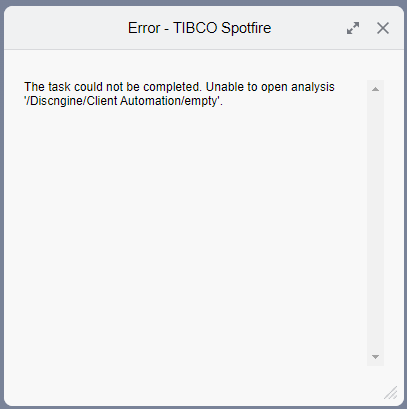
To fix this issue, close all tabs with this document opened. Then go your Web Player instance and browse the library to find your document.
When in the target folder, hover over your element and click on the three dots on the right-hand side.
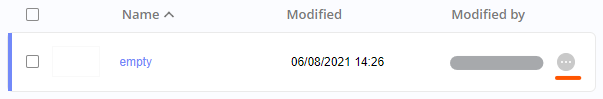
Select "Copy link..."
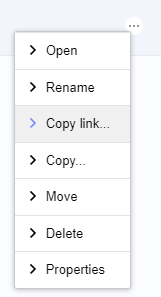
A pop up will appear containing the link to the analysis. Copy this link and open a new browser tab. Paste the link and append "&applyState=false" at the end. e.g.
https://spotfire.discngine.com/spotfire/wp/OpenAnalysis?file=aaaa1111-bbbb-2222-3333-abcdef123456&applyState=false
The document should now open correctly.
For more information, read the official TIBCO Spotfire support article.
